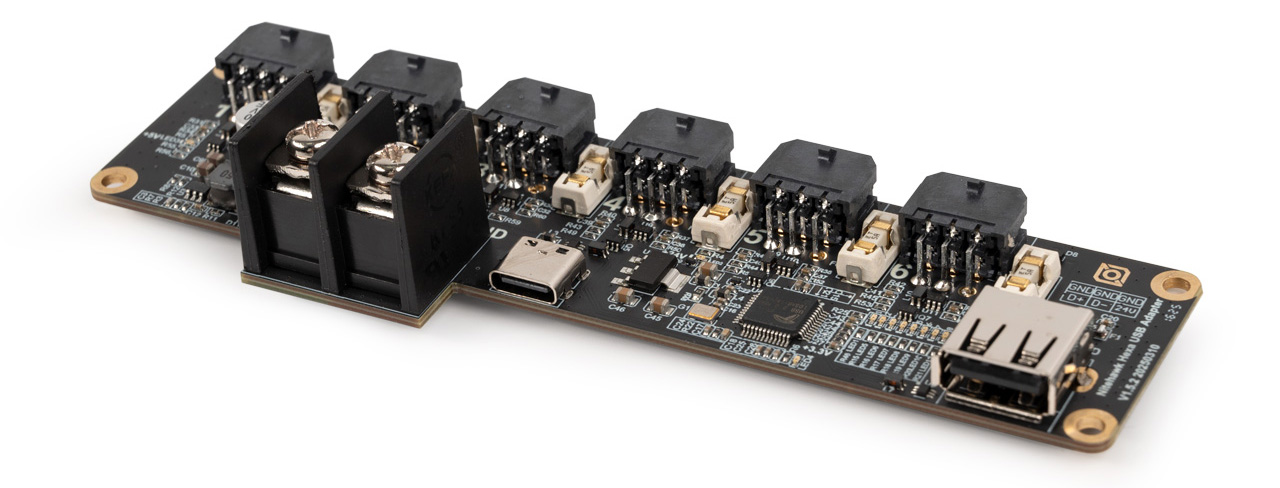
¶ Introduction
Nitehawk Hexa is a 6+1 port USB hub adapter purpose-built for USB-based toolboards. It integrates the capabilities of six Nitehawk USB adapters, a USB 2.0 hub, and a 24V power splitter into a single, compact PCB. Nitehawk Hexa is the ideal solution for multi-toolhead 3D printers such as IDEX or toolchanger systems, offering a clean and reliable way to manage power and communication across multiple toolboards.
¶ Features
- Convenient wiring, use a single 24V power cable (included) and standard USB C cable upstream to handle power + traffic of up to 6 downstream toolboards.
- Plug and play, functions just like a normal USB hub — no additional software, drivers, or configuration required.
- Extra USB-A port, an extra USB A port downstream allows you to plug in any standard USB device (webcam, flash drive, Arduino etc.)
- 30A current rating, engineered for demanding setups with up to six heated toolheads. Features a high-current screw terminal rated for 30A and dedicated power/ground planes on the PCB to support heavy loads safely.
- Dedicated power protection, each downstream port includes its own data line protection and a replaceable fuse. The upstream USB-C input is protected by standard USB ESD protection circuitry.
¶ System Overview
Nitehawk Hexa system allows you to hook up multiple toolheads with minimal cabling required, as shown in the diagram below:
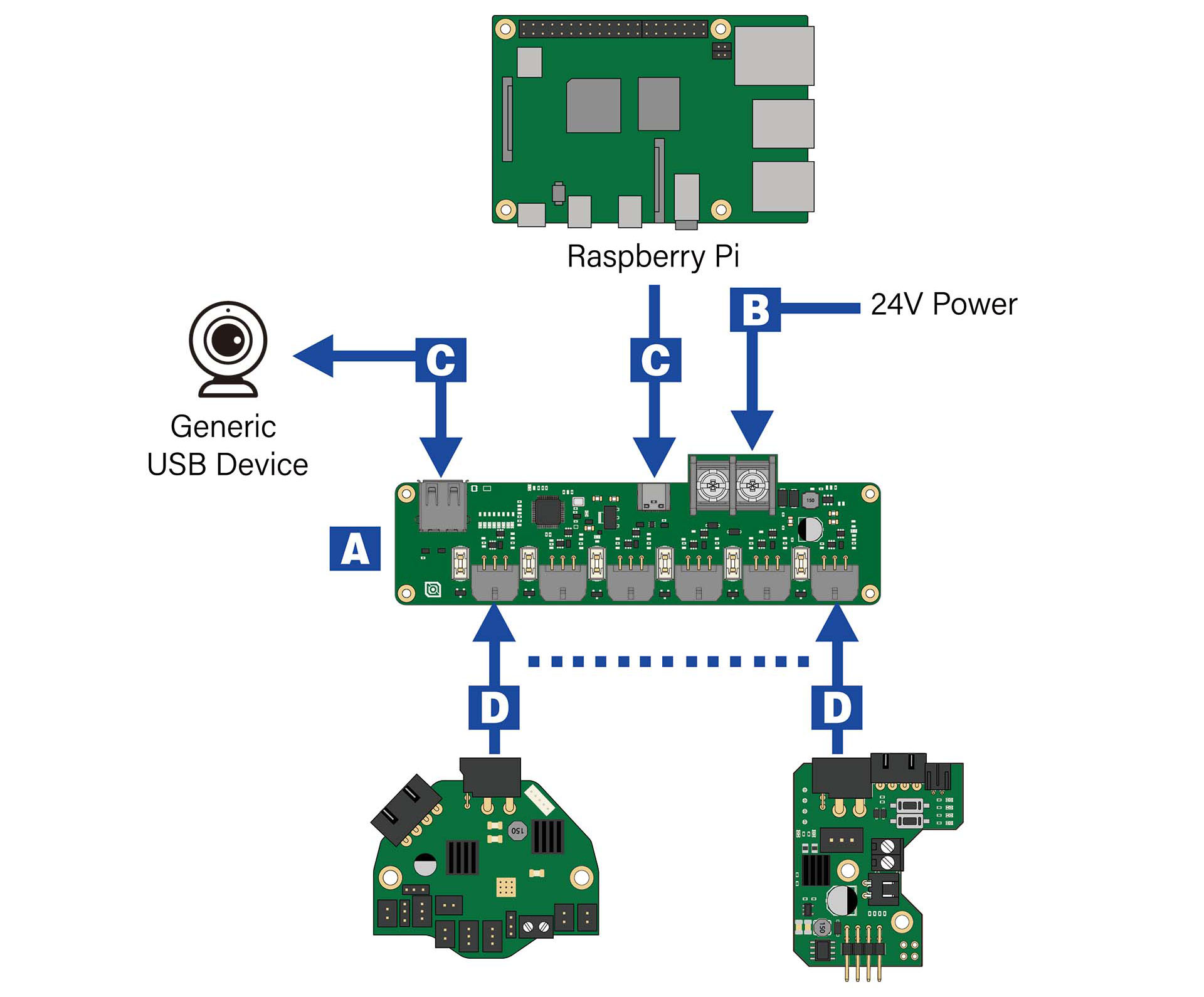
- A: Nitehawk Hexa, the Hexa toolboard.
- B: Power Cable, this 24V power cable is included with the Nitehawk Hexa kit and is rated to carry 30A of current.
- C: USB Cable, this is a standard USB-C cable which handles all upstream traffic with the Klipper host (e.g. Raspberry Pi)
- D: Toolboard & Umbilical Cable, connect up to 6 toolboards.
¶ PCB & Port Definitions
¶ PCB/Port Diagram
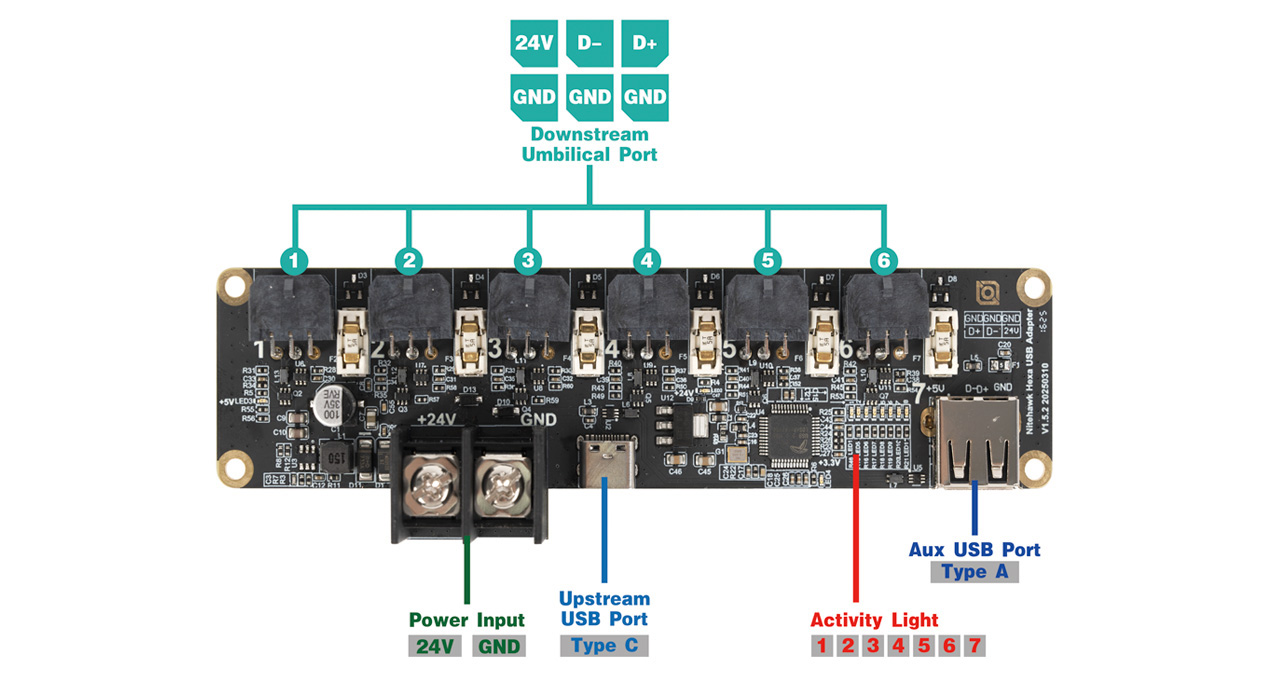
| Device/Port | PCB Label | Connector Type | Description |
| Power Input | +24V/GND | Screw terminal (M4) | Power input for the Hexa and all downstream devices. Connect to a power supply that can handle the current required for your downstream devices. SV5.5-4 Spade terminals are recommended for connecting to this port. |
| Upstream USB Port | USB-C | This port should be connected to your Klipper host (typically a Raspberry Pi). A standard USB-C to USB-A cable capable of USB2.0 High Speed signal rate should be used. | |
| Downstream Umbilical Port | 1/2/3/4/5/6 | Microfit 3.0 2x3 | Connects to a Klipper USB toolboard via an umbilical cable. The umbilical cable is typically provided with the toolboard. If making your own cable, be sure to reference the umbilical port pinout. Always de-power your printer before plugging or unplugging any umbilical ports! |
| Umbilical Port Fuse | Each umbilical port features its own fuse circuit. Replaceable in case of blown fuse | ||
| USB Activity Light | Flashes when activity is detected on the corresponding downstream port | ||
| Aux USB port | USB-A | Connect any standard USB device to this port (e.g. webcam, flash drive, Arduino). This port contains a resettable fuse. |
¶ Umbilical Port Pinout
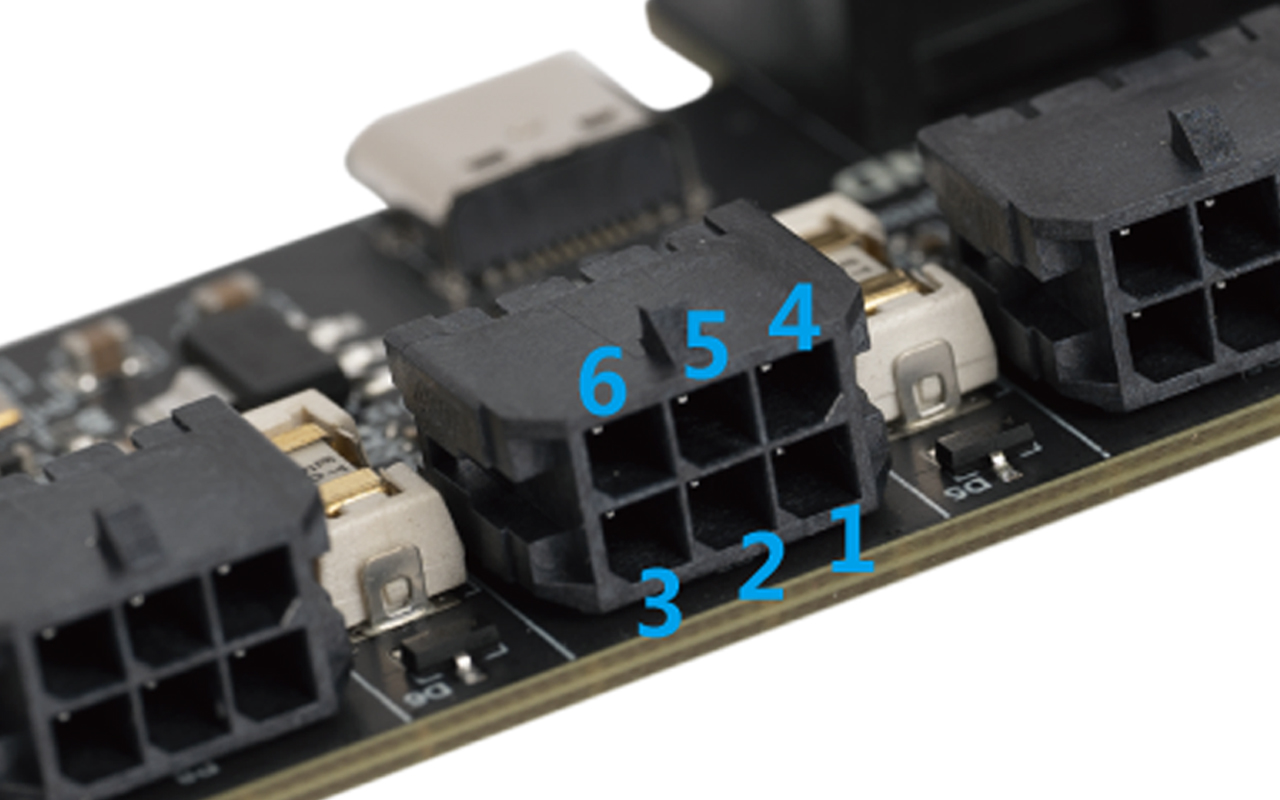
| Pin # | Name | Description |
| 1 | Shielding/GND | Cable shielding or GND can be connected to this pin* |
| 2 | Shielding/GND | Cable shielding or GND can be connected to this pin |
| 3 | Shielding/GND | Cable shielding or GND can be connected to this pin |
| 4 | D+ | USB Data + |
| 5 | D- | USB Data - |
| 6 | 24V | Outputs 24V power to the toolboard |
*Pins 1, 2, 3 are all interconnected to the same net on the PCB, only one or more of these pins need to be connected to the umbilical cable.
¶ Toolboard Compatibility
The following toolboards have full plug-and-play compatibility with Nitehawk Hexa and require no modifications or repinning of the umbilical cable to work.
- Nitehawk-SB
- Nitehawk-36
- Orbitool 2
- Orbitool 3
In theory, Hexa will work with any Klipper toolboards using USB communications. However, It is up to the user to make sure the pinout of the umbilical cable matches that of the Hexa. Always double check your pinout and wiring before first powering your devices!
¶ Electrical Specifications
| Parameter | Symbol | Minimum | Typical | Maximum | Unit | Comments |
| Input Voltage | Vin | 22 | 24 | 26 | V | input voltage at the screw terminal |
| Input Current | Iin | 30 | A | input current at the screw terminal | ||
| Output Voltage (umbilical port) | Vout | =Vin | V | output voltage of each umbilical port | ||
| Output Current (per umbilical port) | Iout | 5 | A | output current of each umbilical port | ||
| Output Voltage (USB-A port) | Vusb | 4.6 | 5 | 5.08 | V | output voltage of the USB-A port |
| Output Current (USB-A port) | Iusb | 1.5 | A | output current of the USB-A port | ||
| Temperature | Tenv | 55* | °C | operating ambient temperature |
*It is not recommended to install Nitehawk Hexa in the heated chamber of a 3D printer.
¶ Printed Parts
¶ Mounts
- Hexa Basic Mount, A basic mount that can be combined with PCB DIN clips to install onto DIN rails.
- StealthChanger FannyPack, A bracket for Hexa is available for a back mounted enclosure and cable management system called Fanny Pack.
¶ Designing Your Own Mount
If you wish to design your own mount, we provide here a CAD outline:
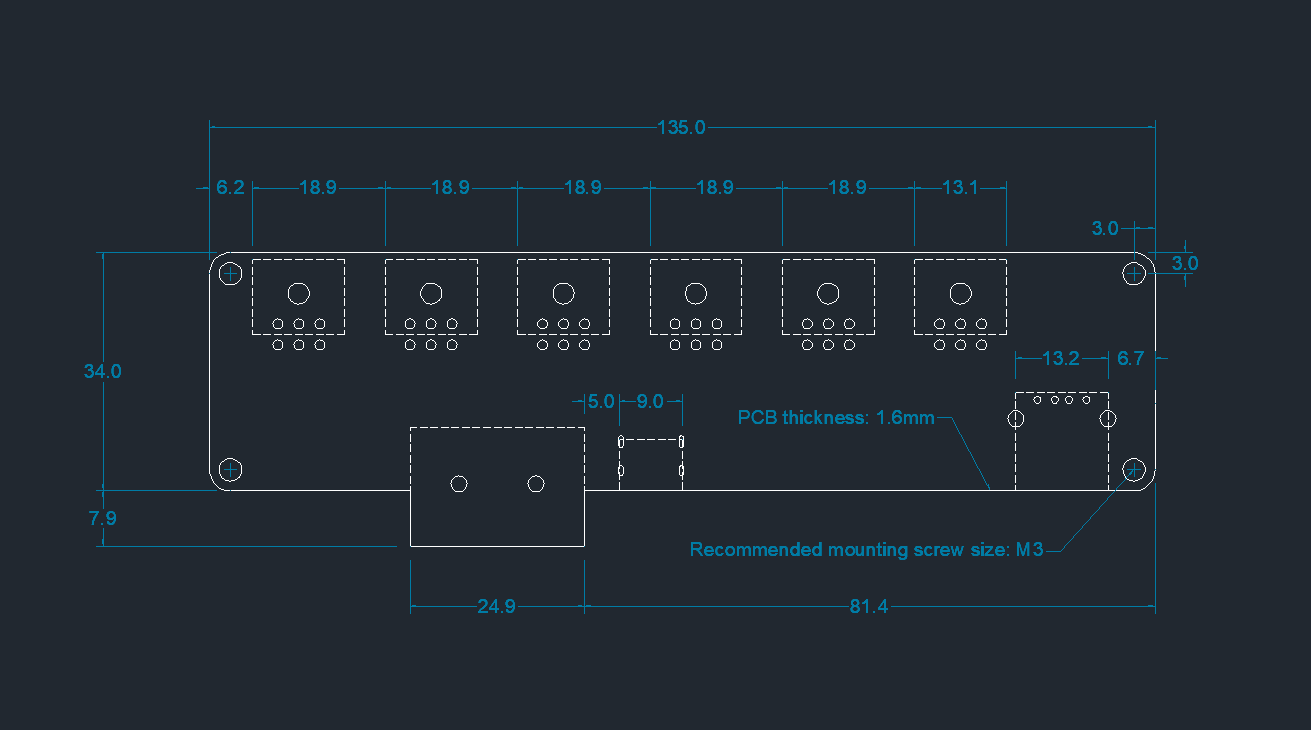
¶ Power Cable Wiring
The Hexa Kit includes a power cable with wires and crimp terminals that is specifically rated for up to 30A of continuous current. If you wish to use your own cables, please check the power requirements of all your toolheads combined carefully before proceeding. A simple rule of thumb would be to assume the hotends of all your toolheads are simultaneously on at full power and sum up their current draw. One should also make sure the output terminals on the power supply can handle the max. current draw as well.
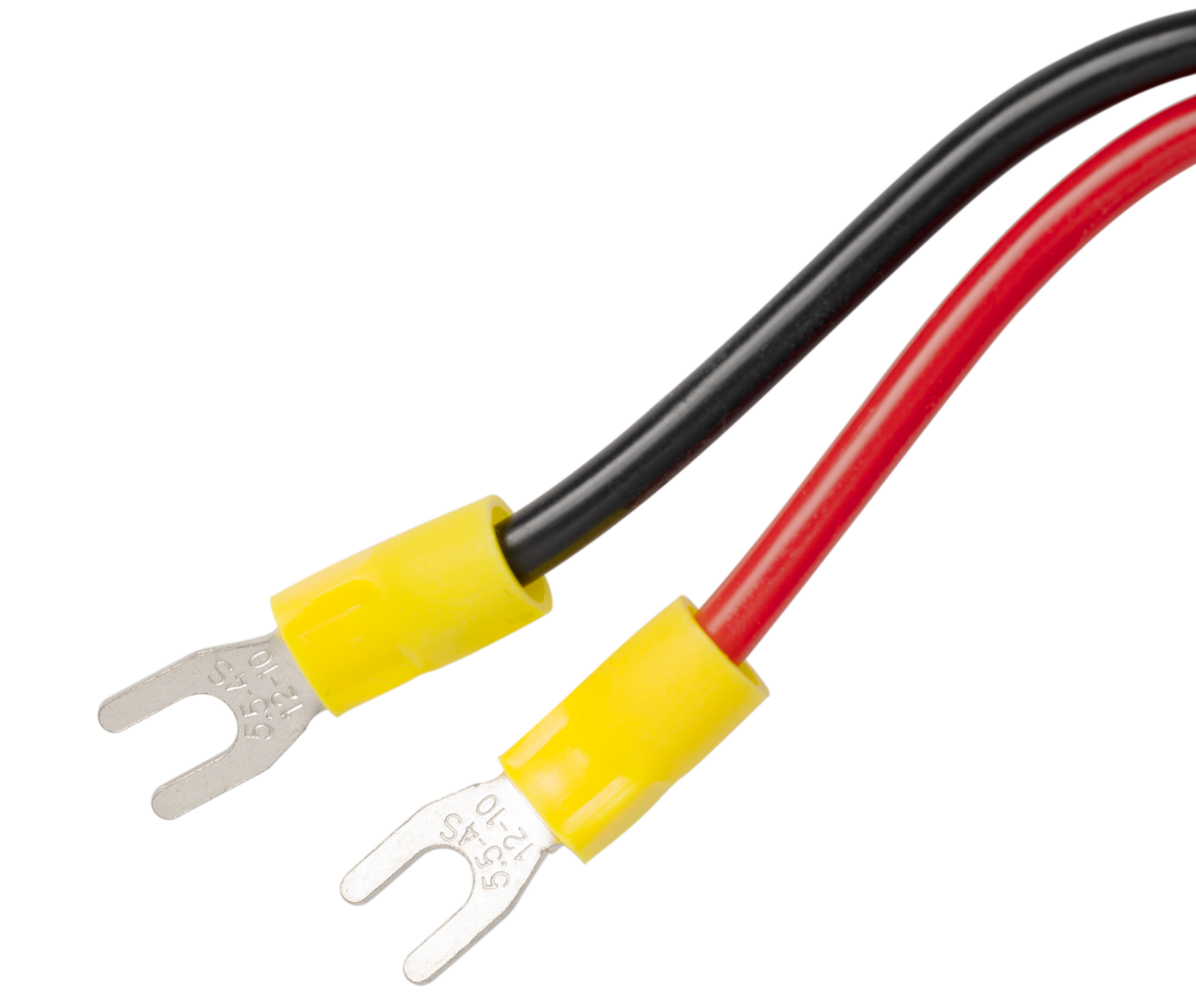
Improper sizing of the the wiring and crimp terminals can result in voltage drops at the Hexa and excessive heating (or melting!) of the power cable.
¶ Fuse Replacement
The fuses used in for each downstream port are 2-SMD square end block type with 5A current rating. Replacements can be found in the following sources: